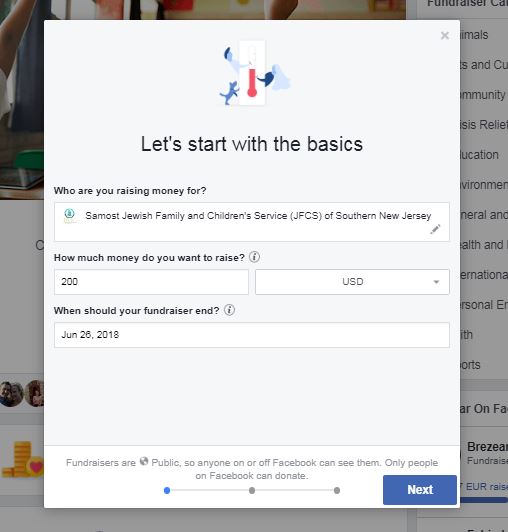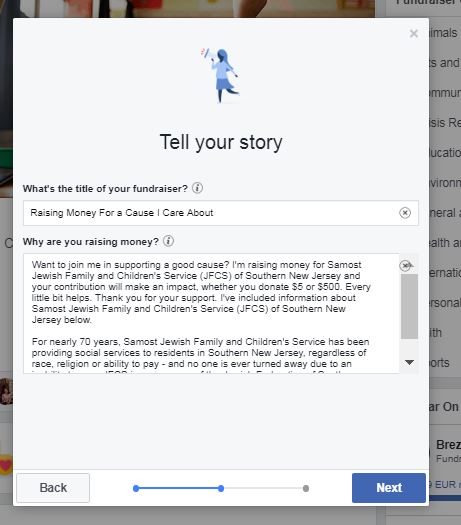We are excited to announce the launch of Facebook Fundraising for JFCS!
There are a few easy ways you can encourage your friends and family to support JFCS using Facebook.
Create a Post to “Support Nonprofit”
1) Log onto Facebook
2) Select “Create Post”
3) Click on the three dots in the bottom right-hand corner of the new post.
4) Click on “Support Nonprofit.” Begin typing “Samost Jewish Family…” and our agency will come up. Click it.
5) In your post say a few words about JFCS and why it’s important to you (See below for sample text).
6) Click the blue “Share” button and you’re done!
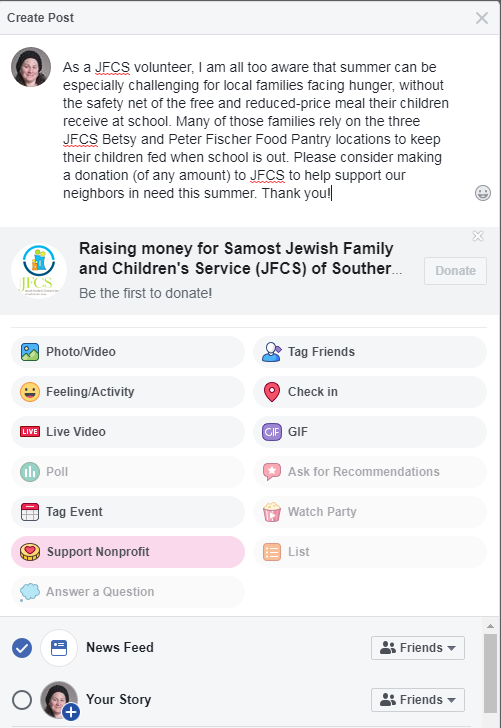
Create Your Own Fundraiser
1) On left-hand side of your Facebook feed, click on “Fundraisers”
2) Click on “Select Nonprofit.” Begin typing “Samost Jewish Family…” and when our agency comes up, select it.
3) Decide how much money you want to raise (any amount is fine).
4) Pick an end date for your fundraiser.
5) Hit “Next.”
6) Choose a short and clear title for your fundraiser.
7) Write a brief description of your fundraiser.
8) Choose a photo for your fundraiser.
9) Hit “Create” and you’re done!